
Above is just one sample of a layout and below is a screen shoot of the layout used to generate it. Notice that the layout actually has a different number of images in it. This is normal - when doing the design the number of images displayed is only to test the suitability of your design and can be set to any appropriate number. Below that are a selection of examples of different layouts. |
CompositeLayout
CompositeLayout is a program for generating a composite picture layout template. This program does not produce a final image; instead it generates a template that will be used to create the final prints when the orders come in. In this way you only need to create one layout that will be used to automatically generate the composite print, no matter how many images there are in the group or which image has been ordered as the main image. The same layout can even be used for different final print sizes such as 10"x8" or even long prints like 20"x10". This significantly reduces the amount of effort required to generate these rotational composite images.

| Flexible Layouts | ||
| CompositeLayout is a highly flexible program, allowing many different styles of composite layouts to be generated. A number of these different styles are shown to the right and below and a list of the program features is shown immediately below. This software gives you the ability to design your own layouts. However we understand that this may seem a slightly daunting task and are more than happy to help you through designing your layout or even to do it ourselves to your specification. All at no charge! Note in the picture above, when designing a layout the software just uses a single sample image which is duplicated as necessary. |
||
| Features | ||
|
||
| A Larger main image works well with small groups | ||
 |
||
| Put the whole school on a large print | ||
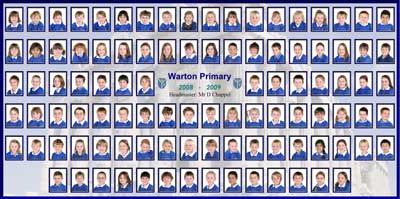 |
||
| Plain background, single logo/crest, drop shadows | ||
 |
||
| Main image top left, just logo/crest no text | ||
 |
||
| Portrait can look good as well | ||
 |
||
| Not just school portraits - other events can be great as well! | ||
 |
||
